So if you made it this far you’ve probably noticed that I’m in a wheelchair. No pity parties, I’ve been in a wheelchair for about 34 years, the first one was given to me when I was three.

Unfortunately as a kid I beat the hell out of most of my wheelchairs, bent footrests, broken armrests, and chipped paint everywhere. It made me not want to do a whole lot of modifications to a chair I was just going to beat up anyways. Now I’m a lot older, I don’t do a whole lot besides making an obnoxious impression if you’re heavily religious. Regardless, I don’t get out much, and I spend a lot of my time in front of a computer. So what does that mean? It means that over the pandemic, and even years before working a nine-to-five for several years takes away from my physical activity. And without physical activity I start to atrophy. And with that atrophy I’m unable to do stuff that was super easy just a minute ago, or at least a year ago. It also means I should probably start modifying things so that I don’t keep losing those physical capabilities.
So what physical capabilities have I lost? It’s a pretty big list… But the main one, the one I think about the most is being able to interact with a computer. Computers are basically by Lifeline, it’s what I do all day, it gives me access to the world around me and lets me participate. Having said that, I’m no longer able to type my keyboard, and my mouse hand is lacking it’s fine to have the capability that was once able to play Unreal Tournament like a beast. Boy do I miss those days… A friend of mine, Andy, tossed out an idea that he would be interested in helping me getting some sort of functionality back. specifically in a space of interacting with computer.

So what are we building? We’re building a better joystick. A joystick that I can use to interact with a computer. Technically not the joystick itself, more so the platform that the joystick lives on. If I can put mechanical buttons, or some type of additional joystick on the tray it should be able to help me interact with a computer even better. Even being able to press a couple buttons like control, shift, alt, makes a big difference when you are working with 3D software. For instance, 3D Studio max, if you want a clone something you can’t just click and drag, you need to hold shift while you’re clicking and dragging. But if you’re not going to be able to use the keyboard shortcut, you have to click multiple times instead of just holding shift and dragging. That whole process, extrapolated across the entire software from shortcuts to extrude or even label objects adds up over time. Stuff that would take a two-handed artist time, takes me time and a half. So if I can start working against that and speed up my workflow not only will it be nice to get some work done faster, it’ll also be nice to potentially code or play video games with.
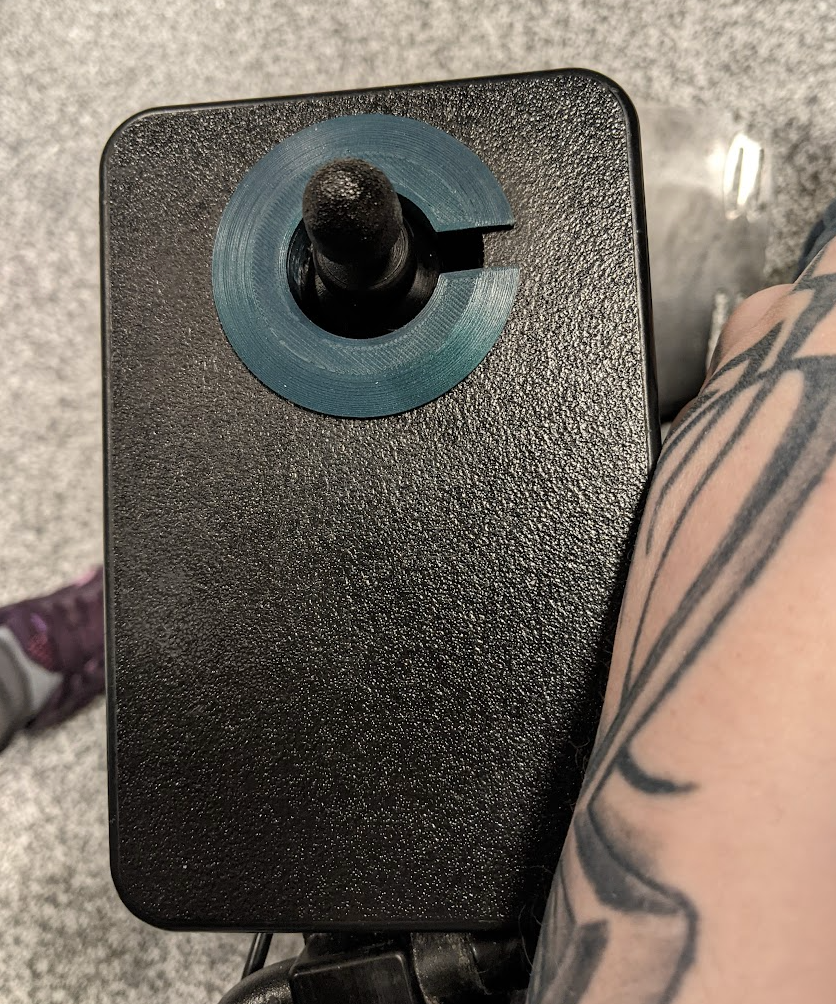
The platform/tray, what is it? Well, according to Andy the tray is just a big piece of plastic that has had the sides ground off and rounded with the hole punched in the middle. Not anything special, but what is special is the mounting brackets beneath. Andy was kind enough to put those technical measurements in the drawing as well because it takes a whole lot of finagling with calipers.
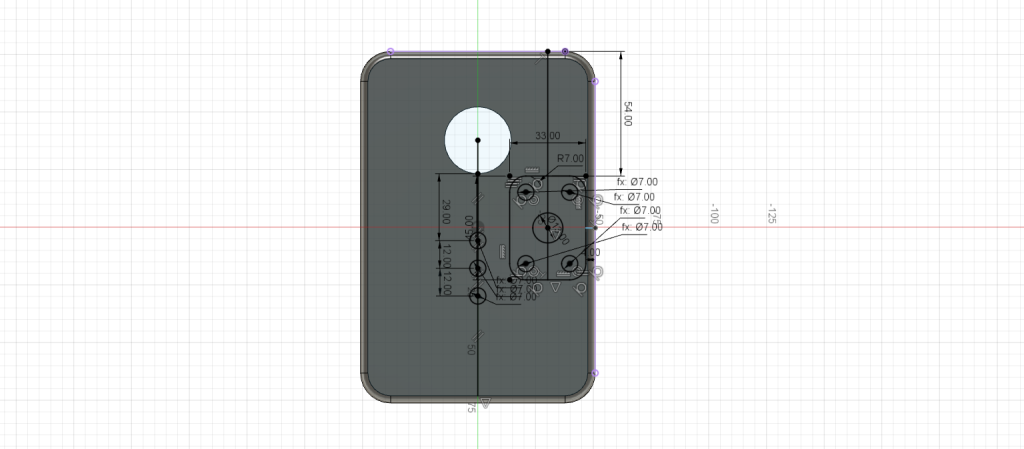
So we need to start with the tray itself. And he was kind enough to put together a 3D model in Fusion 360:
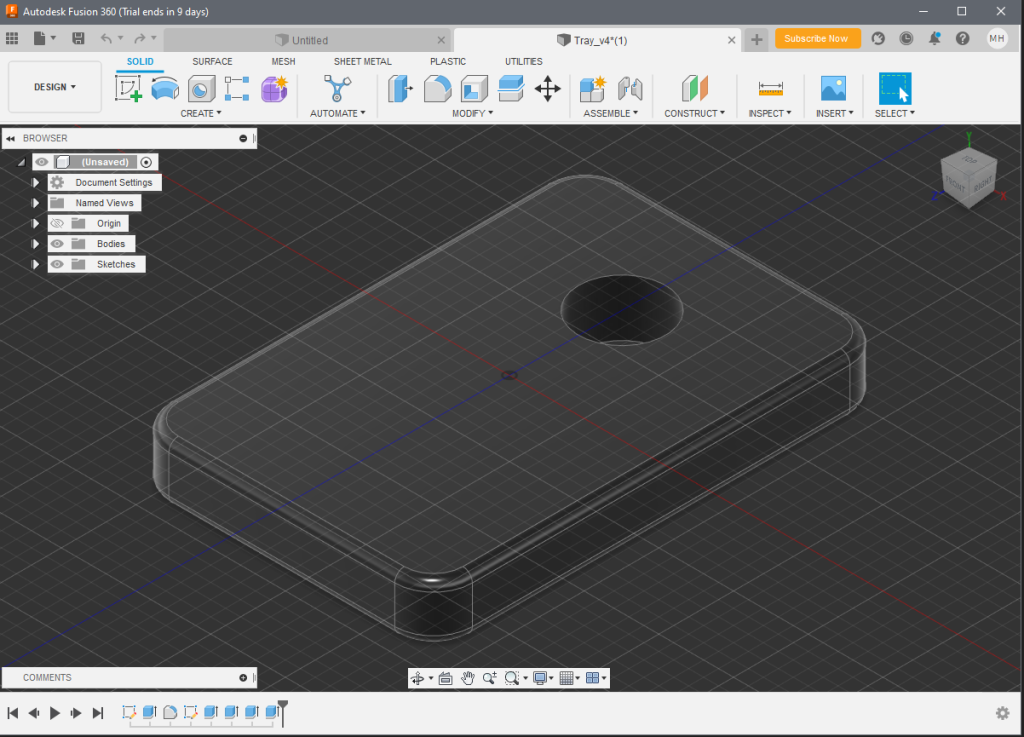
With the base model done we’ll be able to start printing examples and get an idea of what accessories we can add. Until next time!
-mh
