Quick Links – Hall Effect / Andy
After using my current updated joystick with the two additional joysticks there has been some good and bad. Unfortunately the bad has outweighed the good but that’s why we’re doing revisions and taking it a step at a time. Let’s try to make a quick list of the most important aspects.
The good:
- Easy shortcuts make my software (3D modeling and Photoshop) significantly faster
- Playing games is slightly easier
- The upkeep is super easy, between charging and connecting via Bluetooth it’s very low maintenance
The bad:
- Out of the eight shortcuts I can only use two, those being the the forward position of each joystick
- The buttons are too hard to use quickly, even the ones I can press myself
- I often get my finger trapped because the joystick nubbins are bigger than expected (Apparently I accidentally drove into the door frame, but I think it bit me)
Unfortunately the bad ended up being more dominant which has essentially affected my usage of it. Basically it’s so difficult to use (the joystick pressure required is too much) so I ended up rarely using it at all. It did do what it was supposed to especially on the days where I was feeling like I had more energy, which sped up my capability of using certain softwares but it just wasn’t accessible enough to use regularly.
So where does that leave us? It leaves us with some valuable information to move forward with. The most important piece of information is that the sensitivity of whatever type of input we’re going to choose has to be considered early on and is paramount to the success of the device. Because even though these inputs are easily reached, it’s really difficult to press them in directions other than forward meaning that a lot of the functionality is just not being used. And the functionality that is left in tact still difficult to use, not impossible, but not easy enough to use regularly.
[Side Note] even though I’m not using it, I still managed to break it quite thoroughly. I guess it wasn’t me who broke it, but it was the people loading my wheelchair into the baggage area underneath the airplane that we took to Vegas. Andy did a bang up job engineering all the parts inside of the actual platform but it’s hard to plan for incredible amount of shaking as well as the scenario of dropping the entire chair a few feet. There’s just some things you can’t predict. Well, technically you can predict it, it’s just hard to engineer around it. This probably won’t be the last time an airline farts on my wheelchair out of carelessness.
What’s next? After this important feedback Andy asked me a simple question which was along the lines of, if you could have whatever you want as an input device what would it look like. The sketch below is essentially what I came up with.
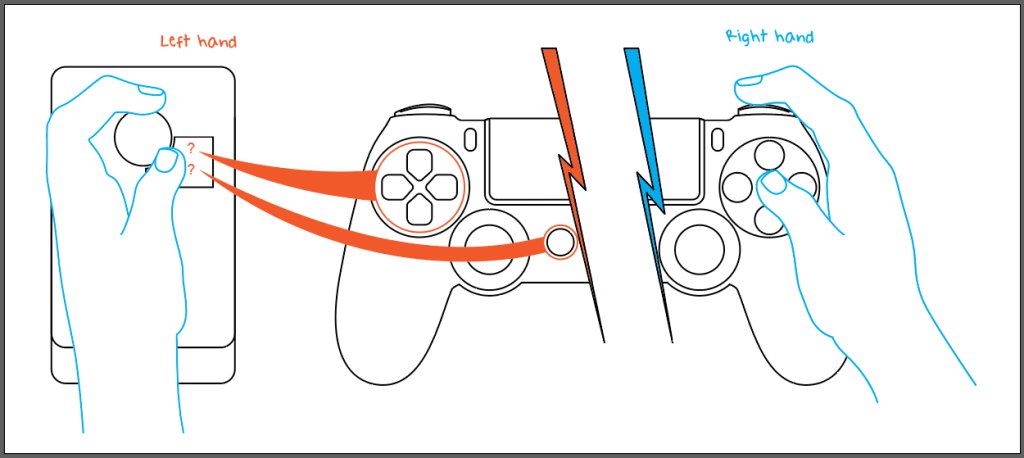
The sketch is rooted in reality. When somebody asks me something open-ended like he did…sure, sure, I could come up with some device that connected to my thoughts that presses buttons and gives back rubs but where would that get me? That wouldn’t really help us here, so it’s important to be as practical as possible. So I thought of a combination device that would work as a simple joystick on my left hand where I could press the buttons on an actual controller with the other. I could still use either without the other, but in conjunction they’d be pretty beneficial. My right hand on what I’ve dubbed as the good arm has a lot more functionality than the other so I can still press buttons for the most part. Putting these two concepts together would not only be a lot of fun in my downtime to play games but would still benefit me with work.
But the big issue still remains, how do we solve the sensitivity issue?
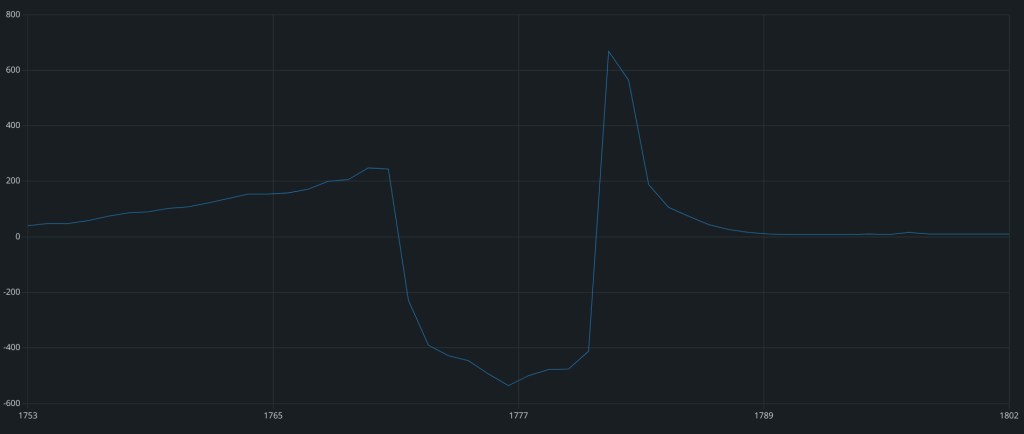
Andy went spelunking on the internet (maybe you’ve heard of it) and came up with a solution by the name of a Hall-sensor. That kind of sensor measures the distance of a magnet to itself meaning that if my hand or finger had a magnet on it we could essentially turn a specific reading from that sensor into a keyboard input. Obviously that’s a bit of an extrapolation, there’s a lot of work to be done in between, but that’s the gist of it. That’s only one dimension though, so if we’re going to do something of the equivalent of a directional pad on a gamepad we’re going to need two in conjunction. But if we’re already going with two, why not enhance the input and go for three capture inputs in all three dimensions? That would give us the opportunity to create all sorts of input readings that could translate into a myriad of keyboard inputs.
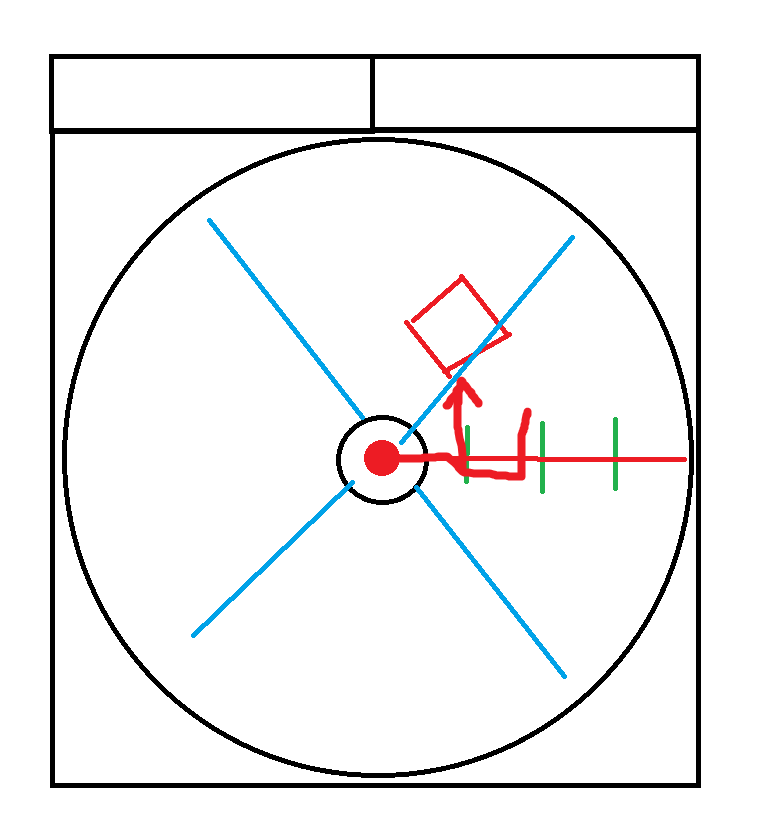
This time I think we’ve really got something, or at least Andy has really got something going here because we gave it a test run and even with the small amounts that my fingers moved after attaching a magnet the sensors it picked up all the tiny movement. That was incredible to see.
This next iteration is easily the most exciting. And in the words of Tom Petty, waiting is the hardest part. If it works as well as I think it will I’m going to have to take a few months off of work just to catch up on video games and to work on some of my favorite stuff without limits!
-mh
