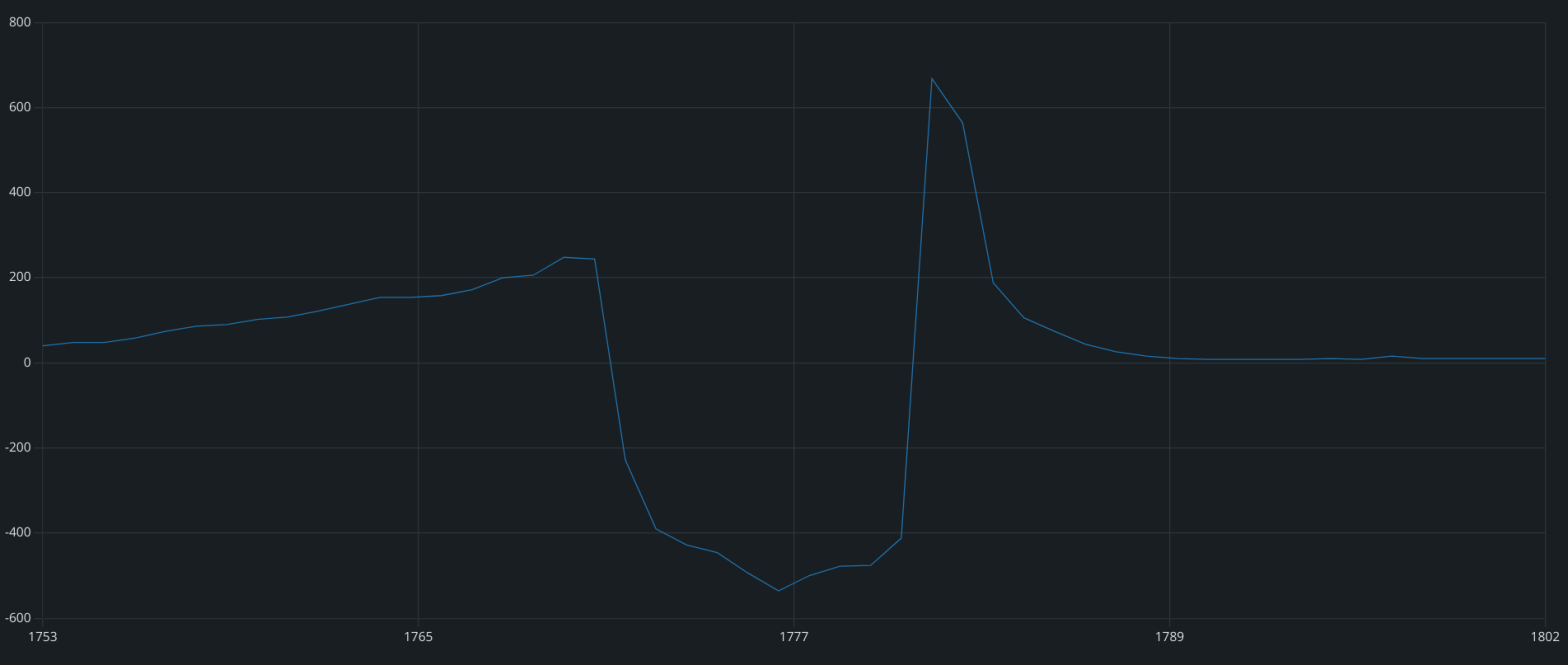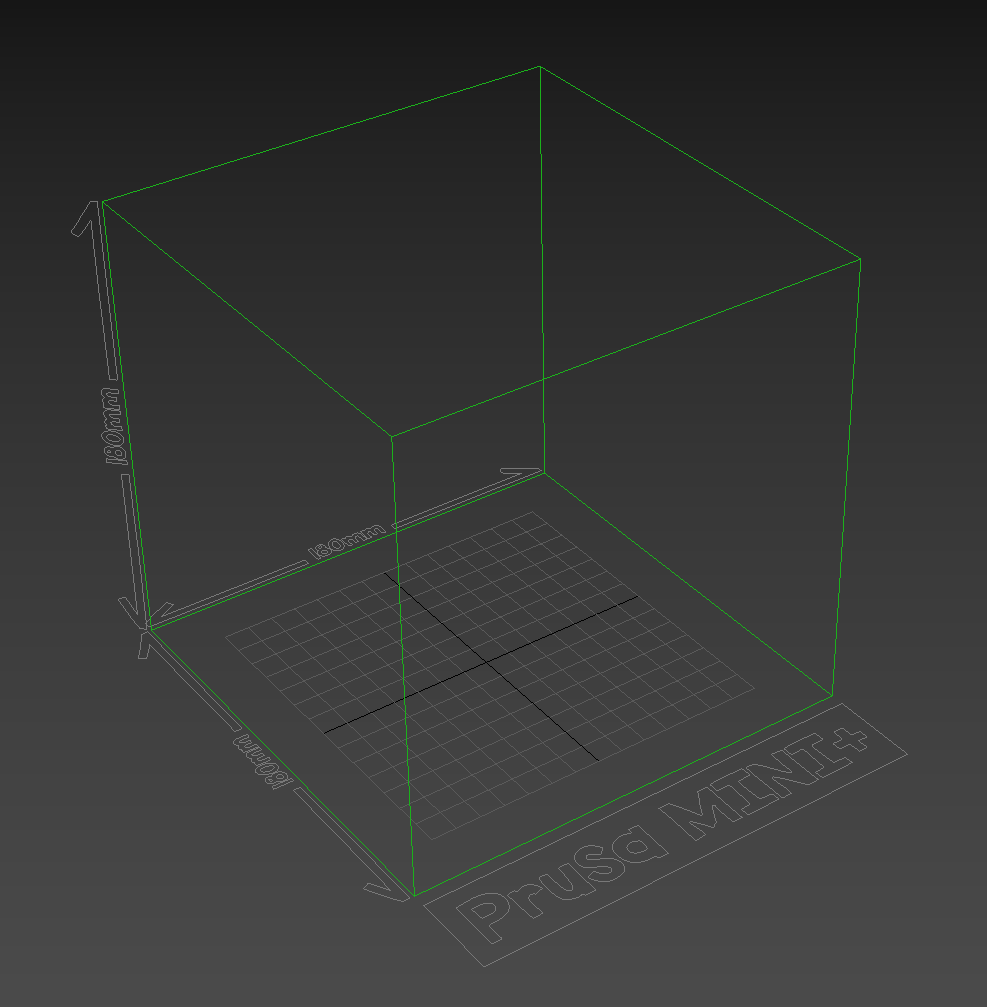
I completely admit that if you’re going to get started with 3D printing you should probably not start with 3D Studio Max… I would definitely suggest an actual CAD program first and foremost, specifically Fusion 360 because it’s free. But if you did and somehow you’re using the Prusa MINI+ then here is a link to my starting file that has the correct units selected as well as an invisible box to make sure what your modeling fits within the print bed size.
Here’s a link to my GitHub with the file ready to download: https://github.com/mikeshansen/3dsMAX_Prusa_MINI_starting_180mm
The reason I’m uploading this is for the small chance that somebody else had problems getting started like myself. So many times I would start modeling an object for print but my units weren’t correct or the global scaling was off. A majority of the time I had to remodel it or re-import it and scale the model down which if you hadn’t have to deal with yet congratulations. But the first time you do it you’ll realize that you need to avoid that at all costs.
So if you’re up for a challenge, by all means start with 3ds Max, especially if you have a subscription. You can do just about anything but with a little extra effort. However if you’re getting into actual engineering please God don’t use 3ds Max and go straight to Fusion 360. Honestly it doesn’t hurt to have a handle on both of them because when you start exporting your .STEP files or start downloading mesh files from the internet it doesn’t hurt to have a good idea how they work because the majority of the time they’re in polygons and that’s Max’s bread and butter.
-mh